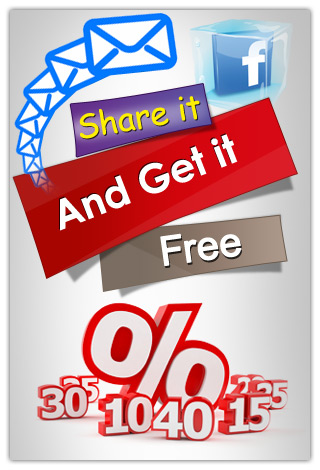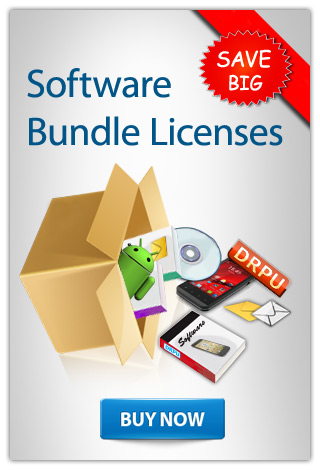Samsung Galaxy S5 users: if your galaxy s5 is not working properly, showing errors or unresponsive. Perform factory reset to keep your smartphone bug-free and running smoothly for years to come. Or, if you are going to hand off your galaxy S5 phone to someone else. It is wise to do a factory reset to wipe all of the existing data from the mobile device. Before starting the Galaxy S5 Hard Reset you will need to have in mind the following things:
- Copy or move all important files to a safe device on your computer, so that you won’t lose any important files.
- It would be best for you to remove the external SDcard.
- The battery charge level of your device has to be over 60%.
Once you do a factory reset, all of your personal data including photos, videos, songs and all other documents will be deleted and there will be no way to get it back. MAKE SURE YOU HAVE BACKED UP ALL YOUR IMPORTANT DATA FIRST.
Tutorial guide to hard reset the samsung galaxy s5 android device

Firstly turn off your galaxy s5 android phone.

Now press and hold the Volume up button, Home button, and Power button at the same time untill the android logo appears on the screen.

You can use Volume Up and Volume Down button to scroll up and down. Press Power button to make a selection. Scroll to wipe data/factory reset option by pressing the Volume down button and then Press the Power button.
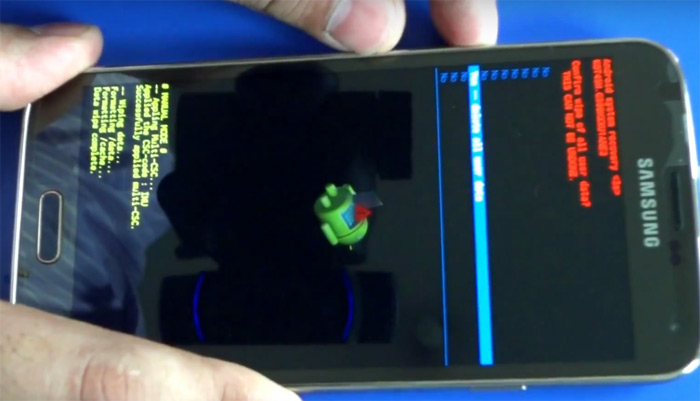
Scroll to 'Yes -- delete all user data' option by pressing the Volume down button and then press the Power button to make a selection.
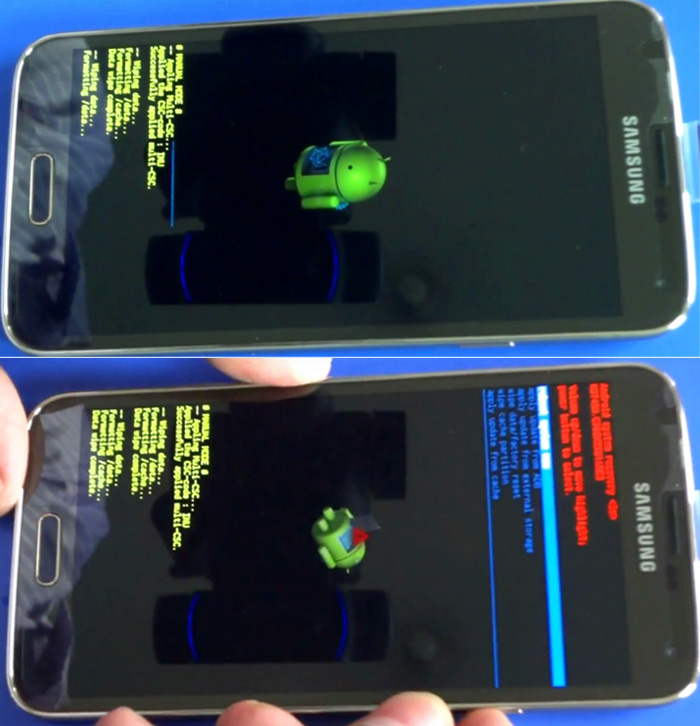
Now your galaxy s5 android device will wipe all contents. Press Power button to reboot the android device to the initial setup screen.

Galaxy s5 hard reset procedure is completed. Now follow some phone settings steps and your device is ready to use.