Bulk SMS Software - Professional Screenshots
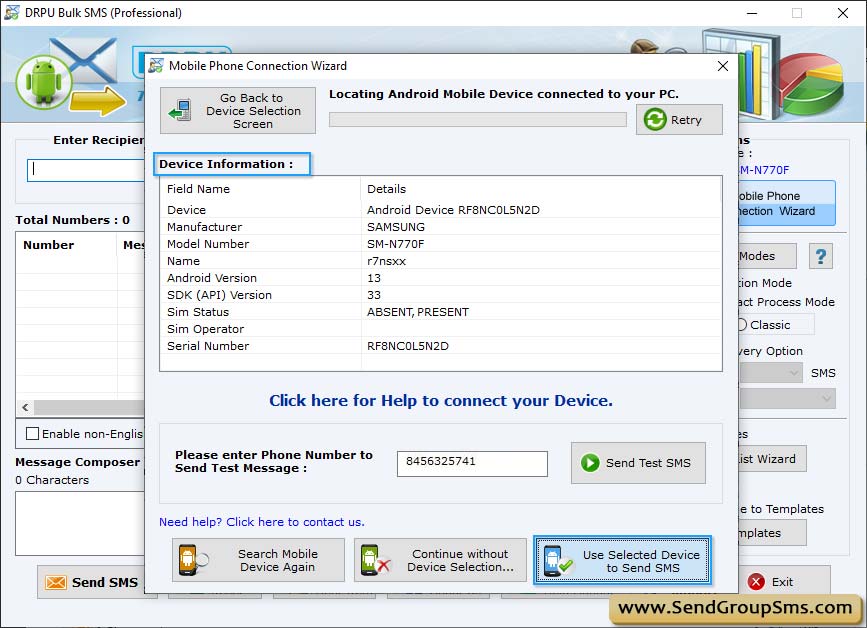
Wizard shows connected device list, select particular COM Port to view corresponding device details including COM Port, Manufacturer, Model etc. Then click on 'Use Selected Device to Send SMS' button.
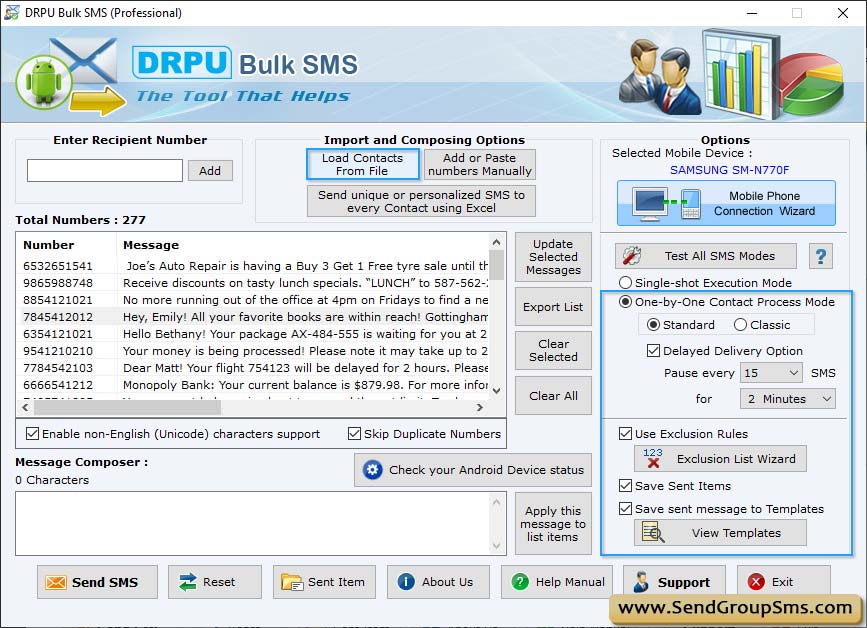
Click on “Load Contacts From File” to load contact numbers, then select 'Delayed Delivery', 'Use Exclusion Rules', 'Save Sent Items' and other options.
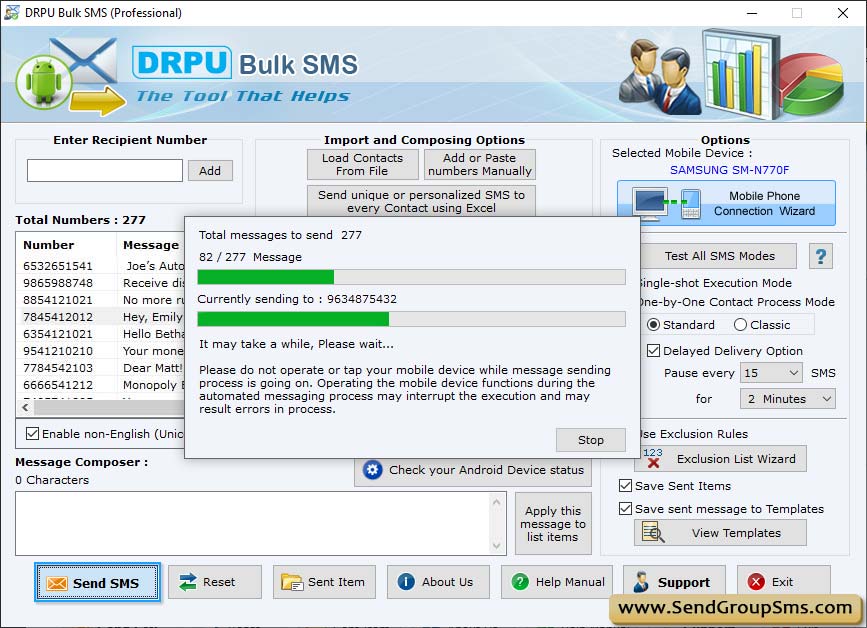
Currently performing SMS broadcasting process.
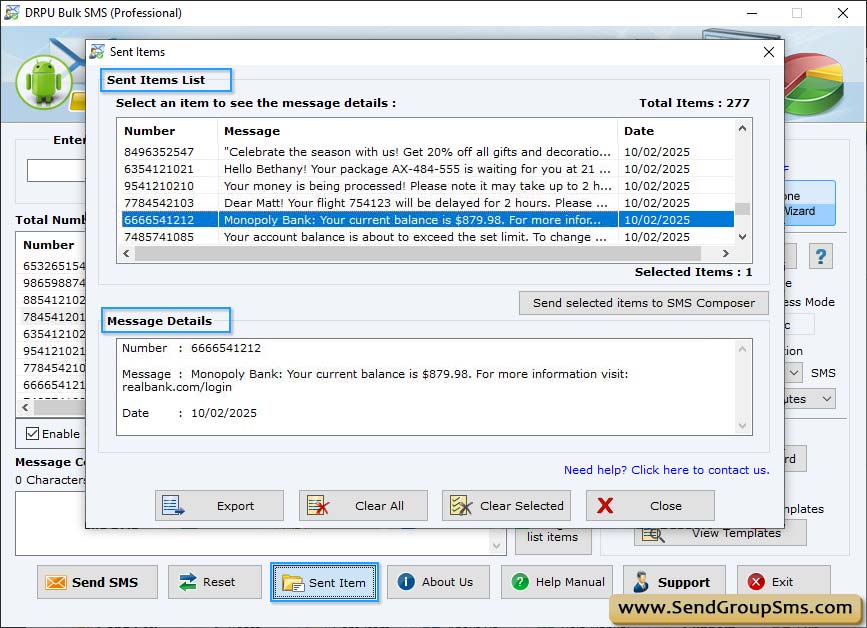
Click on 'Export' button to export sent items details in txt, html, xls and xlsx file formats.
Looking for Professional Bulk SMS Software