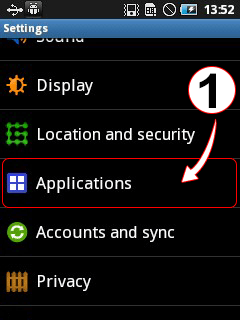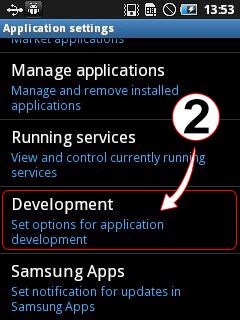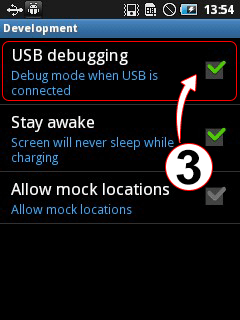How to Enable USB Debugging Mode on Android ?
Android Version 4.2x and Higher
To enable USB debugging, open "Settings" option and follow the steps mentioned below:
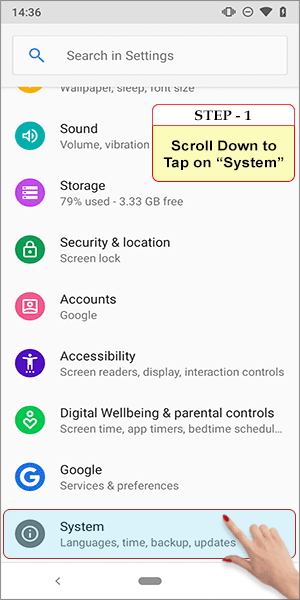
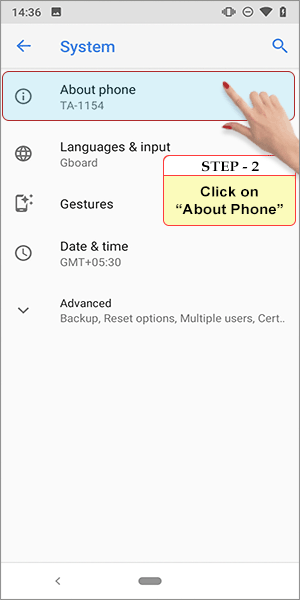
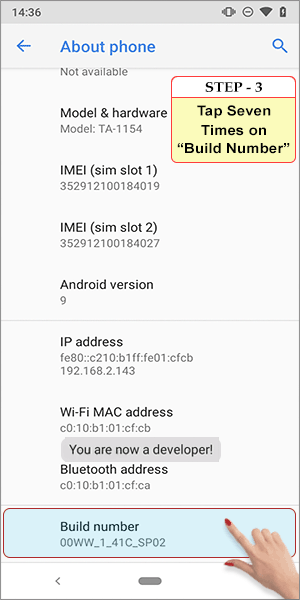
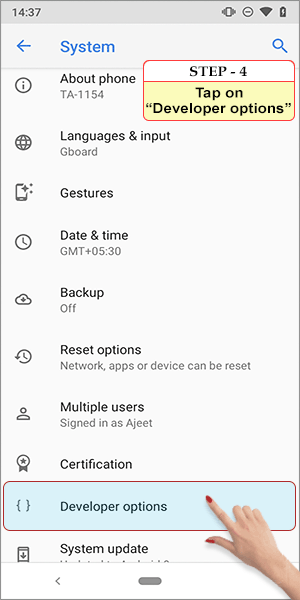
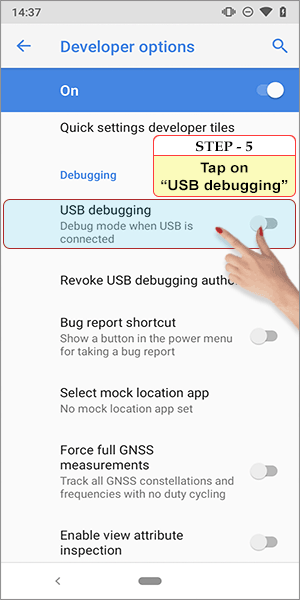
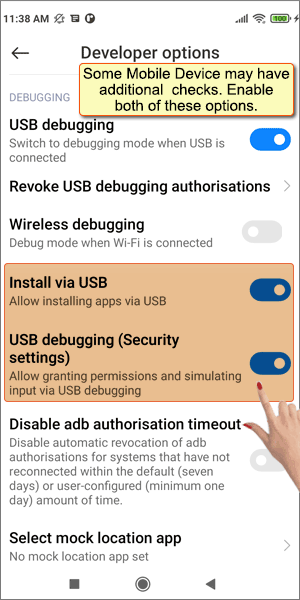
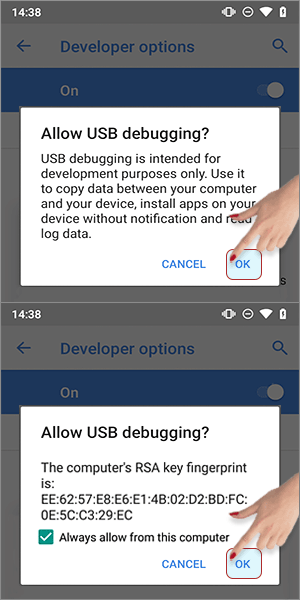
Please make sure that you set the right permission to Files (if it is set to Media). Below are the steps to fix file permissions -
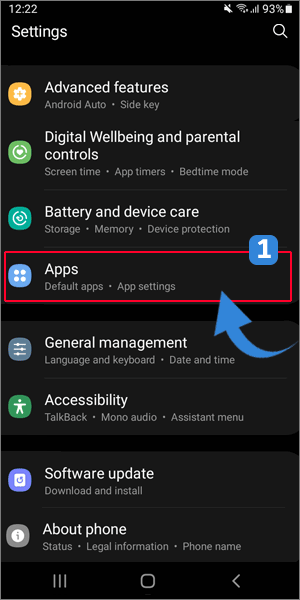
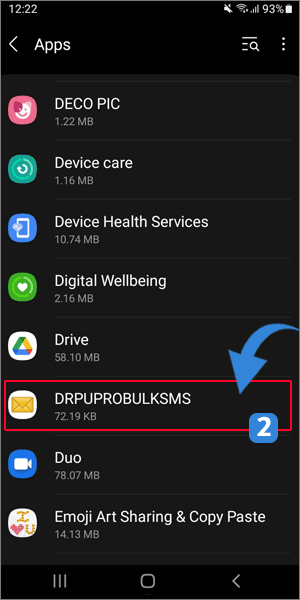
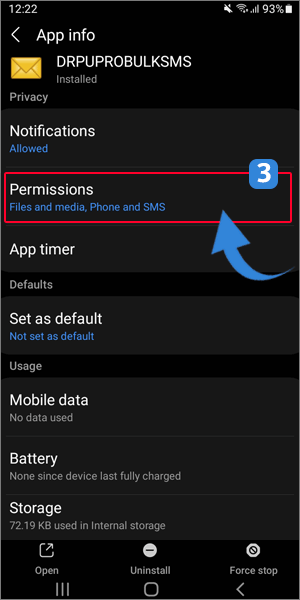
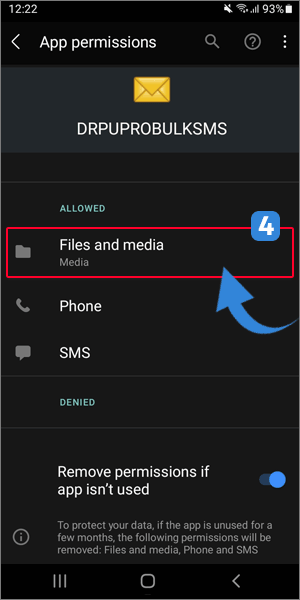
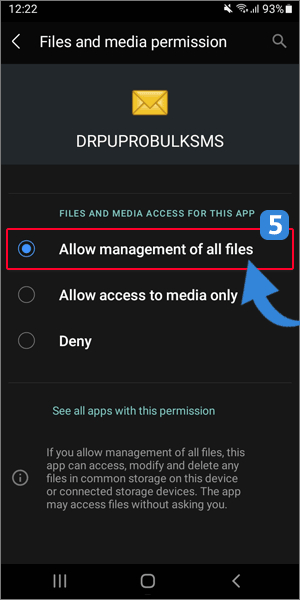
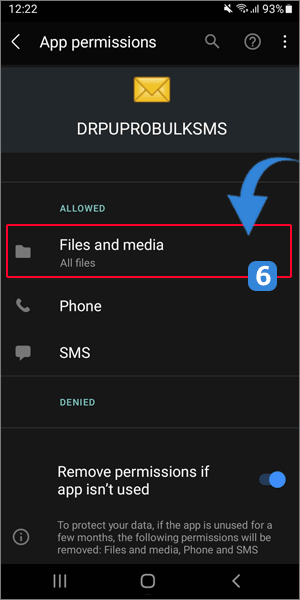
▼ Older Versions of Android Device
Android 3.0-4.1x Version
- Go to Settings >> Select Developer Options >> Press USB Debugging >> Click OK.
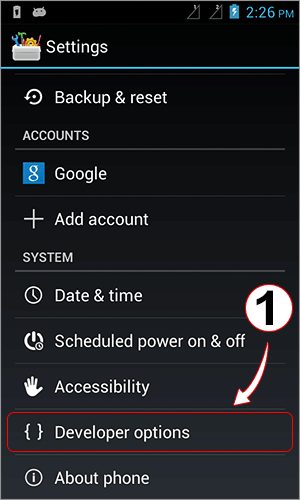
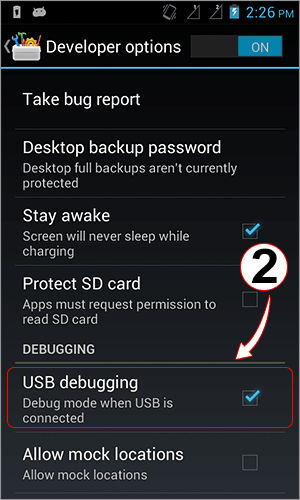
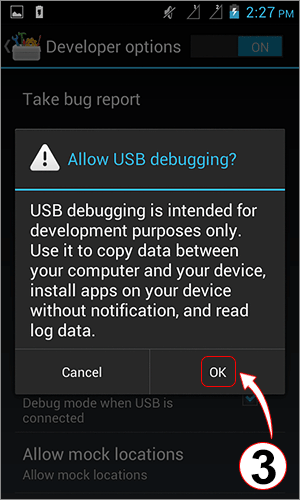
Android 2.0-2.3 Version
- Open Settings app >> Tap "Applications" >> Click "Development" >> Check "USB Debugging" .