Bulk SMS Software ► How to send bulk sms from multi devices
Send Bulk SMS from Multiple Mobile Phones
Watch featured video to learn how to send group text messages from multiple GSM devices and other advanced features of DRPU Bulk SMS Software (Multi-Device Edition).
- Compose and send dynamic personalized messages using excel file.
- Control load of broadcasting bulk SMS using delayed delivery option.
- Software supports unicode characters to send messages in choice of your language.
- You can resend failed SMS selected number of times via Retry attempts on Failed SMS feature available in software.
Steps to send bulk SMS from multi GSM phones

Connect multiple gsm technology based mobile phones to computer. Install device compatible software on your PC to install device drivers, if required.

Open DRPU Bulk SMS Software. Select GSM technology based mobile phone and click on Next button to continue.
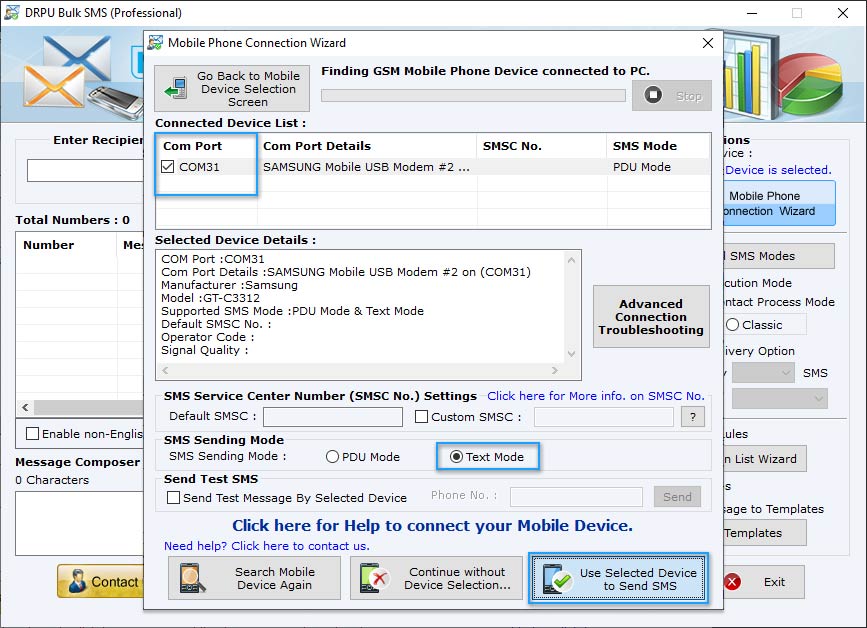
Now you can see connected device list. Select Com Port from connected device list and choose any one SMS Sending Mode from 'PDU Mode' or 'Text Mode'. Click on 'Use Selected Device to Send SMS' button.
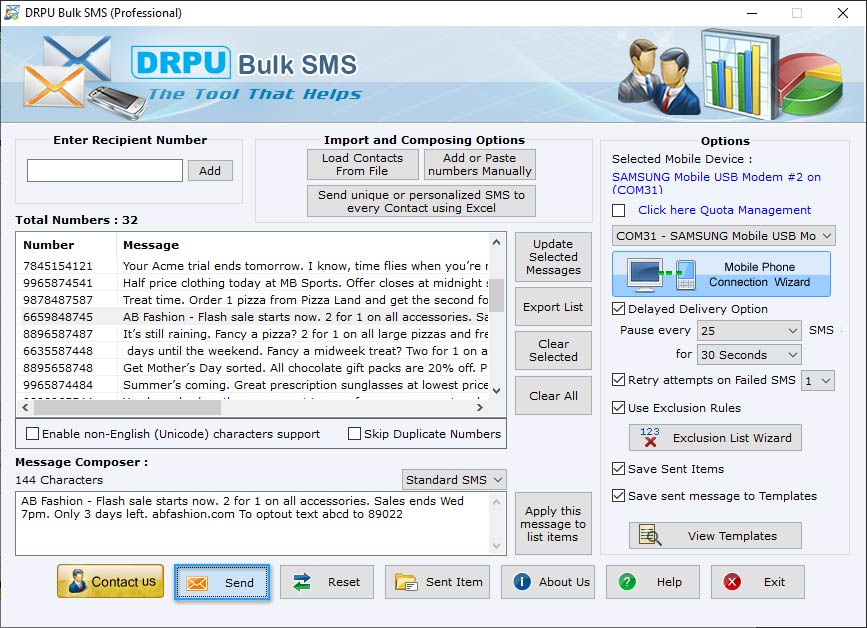
Import multiple contact numbers list using Load Contacts From File option. Type message that you want to send and apply by clicking on 'Apply this message to list items' button. Click 'Send' button to send text messages.
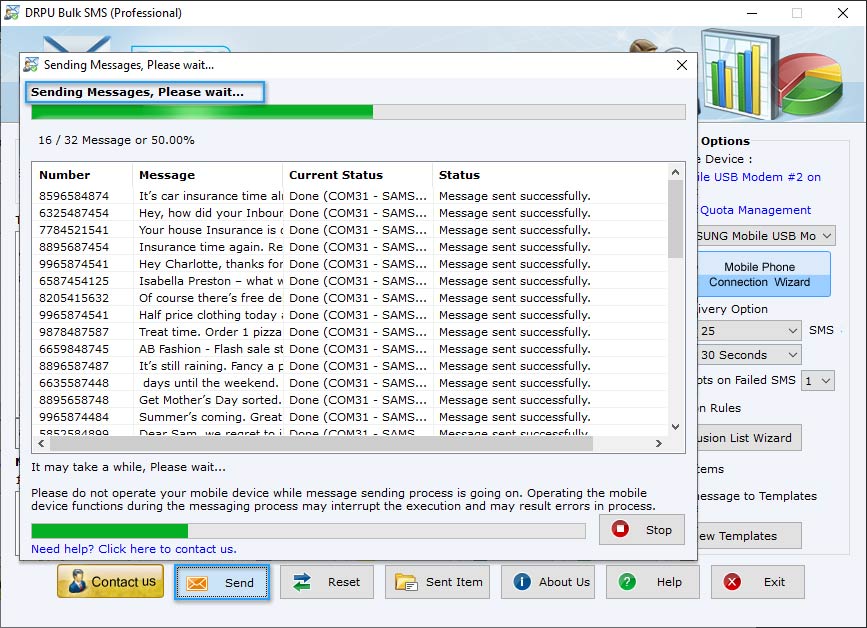
You can view the current status of messages sending process. Messages are sent successfully.
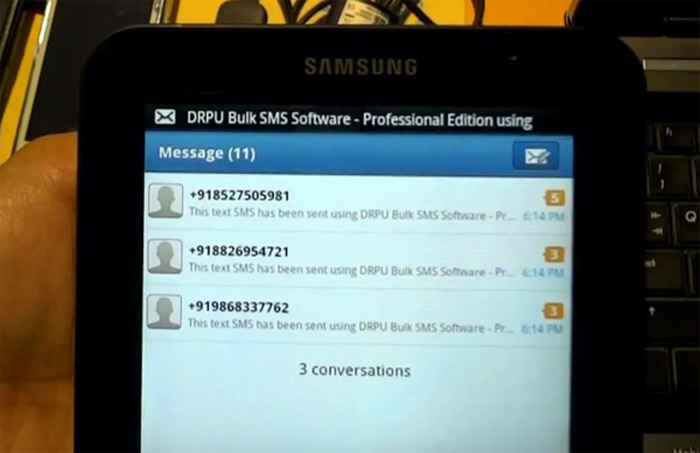
Messages are delivered at recipient end.





