Bulk SMS ► Windows Bulk SMS ►Send personalized SMS to list of recipients
Send personalized SMS to list of recipients using excel file
DRPU Bulk SMS software allows you to send fully personalized and dynamic messages using excel file so that you can address your target audience directly and appeal to them on the personal level. Read this article to learn how to send personalized messages from GSM technology based mobile phone using DRPU SMS Sending Application.
Tutorial guide to send unique or personalized SMS from GSM mobile device
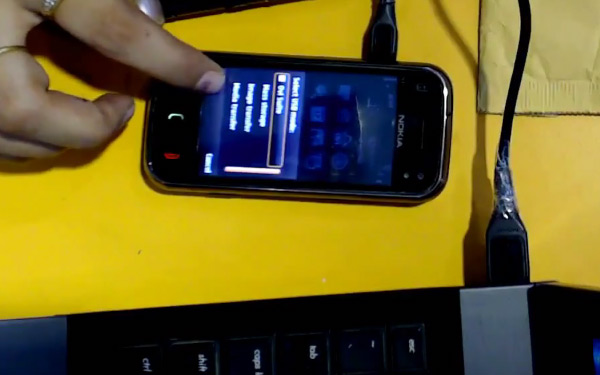
Connect your GSM mobile device with computer using USB cable. Download mobile device compatible software in PC from mobile manufacturer website and let the device drivers installation complete, for example we have downloaded Nokia PC Suite to install Nokia mobile device drivers.

Run DRPU Bulk SMS Software and select 'GSM technology based mobile phone' option for gsm mobile device. Then click 'Next' button to continue.
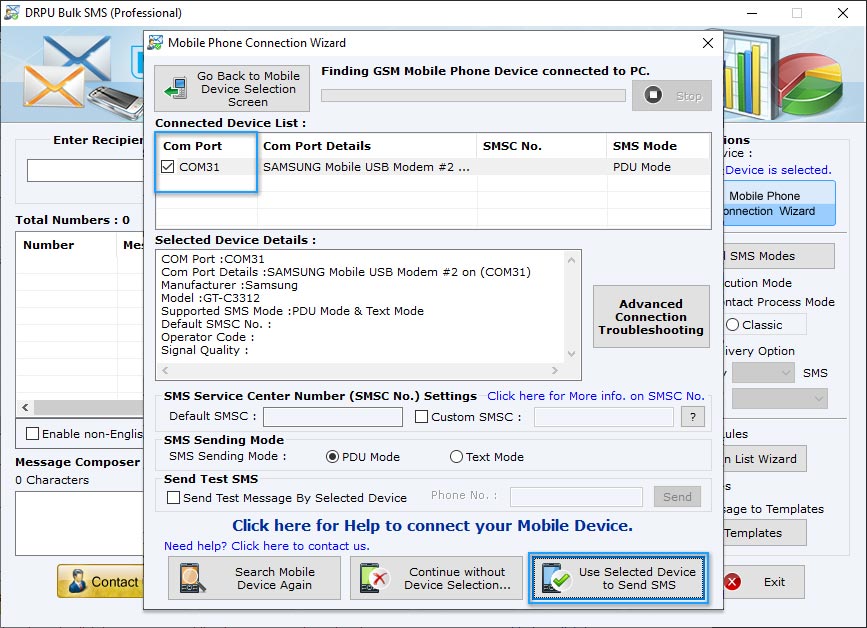
If your device details are displayed on software screen it means mobile phone is connected to SMS software. Select 'Com Port' from Connected Device List and Click on 'Use Selected Device to Send SMS' button to continue.
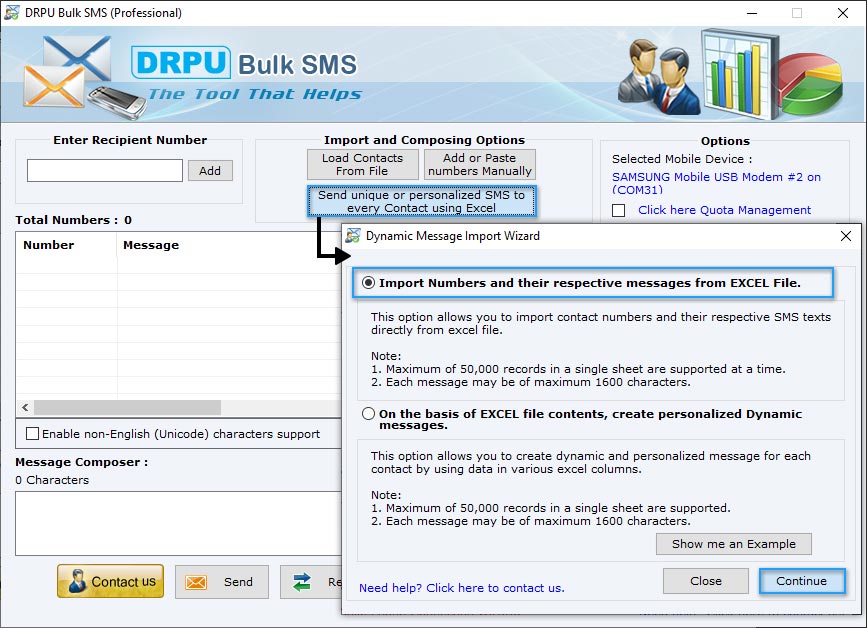
Click 'Send unique or personalized SMS to every Contact using Excel' button from Import and Composing Options to compose dynamic message. DRPU SMS Program has two options to send personalized text message to every contact saved in excel file.
- First option allows you to import phone numbers and their respective messages from excel file.
- Second option allows you to create personalized and dynamic message for each contact using data in various excel columns.
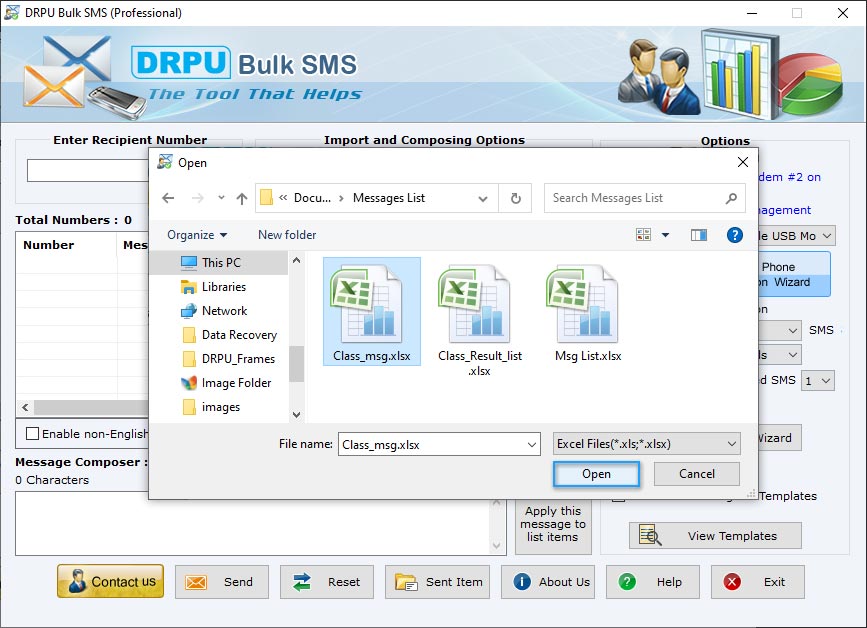
Browse the path of excel file of contact numbers and messages. Select excel file and click Open.
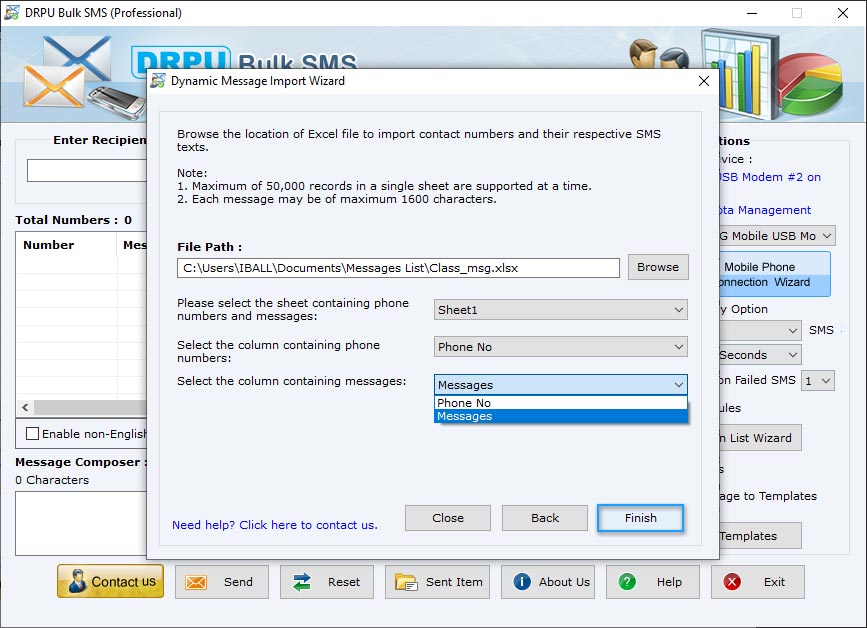
Select sheet containing messages and numbers, column containing contact numbers, column containing messages, and click on 'Finish' button.
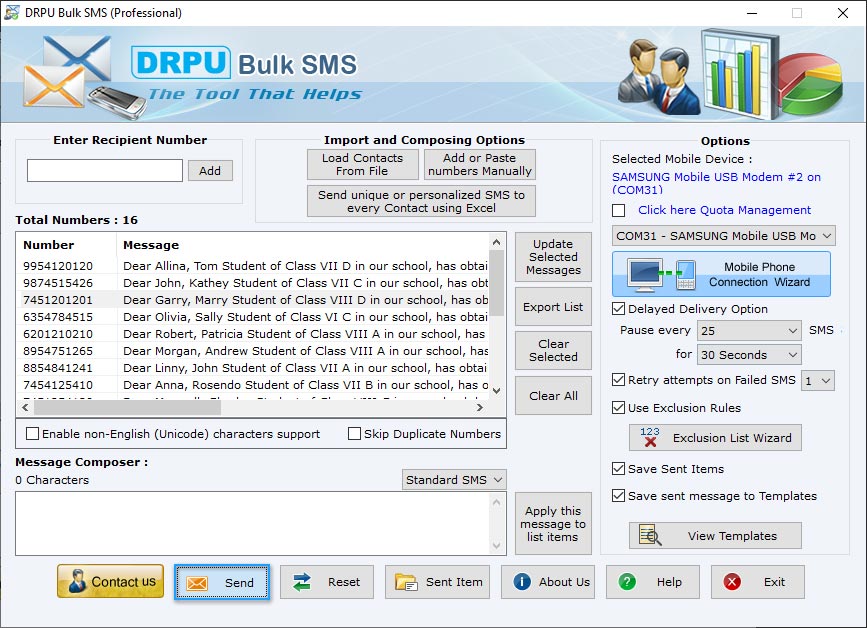
Now you can see phone numbers and their respective messages in software screen, click Send button to send these messages.
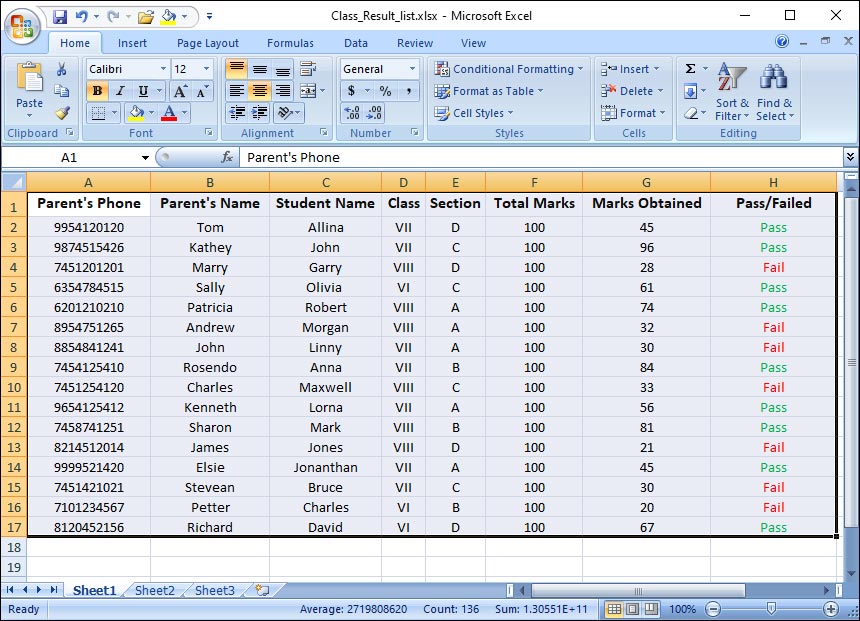
Now we are going to describe second option to send dynamic and personalized messages. For demonstration we are using this excel file, contains information of students of any school.
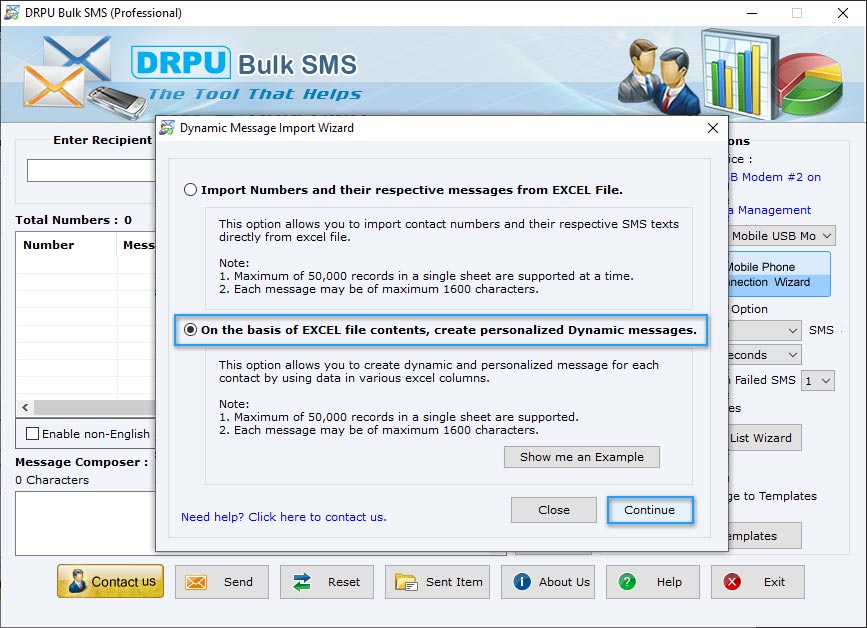
Choose second option 'On the basis of EXCEL file contents, create personalized Dynamic messages.' and click on Continue button.
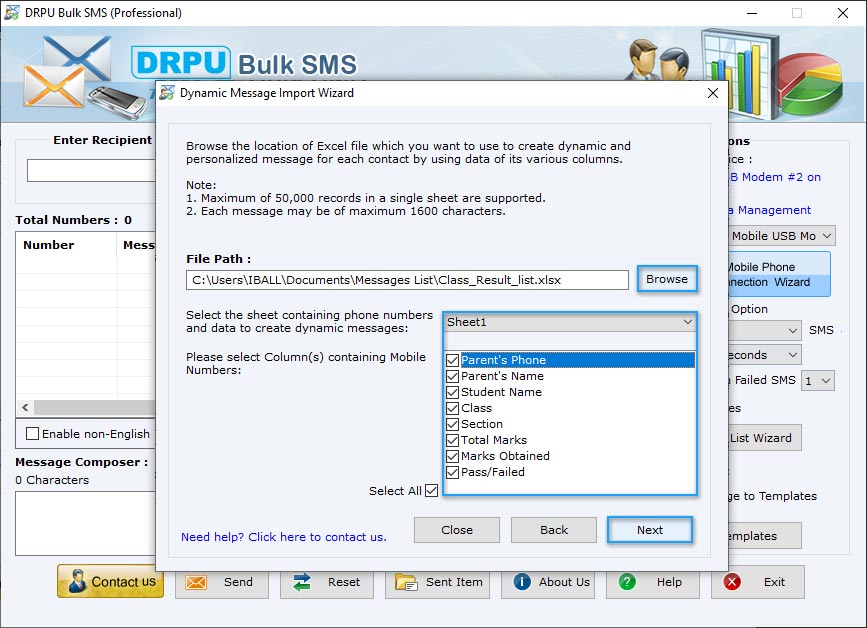
Browse location of excel file for composing personalized messages. Select your sheet, column containing phone numbers and click 'Next' button.
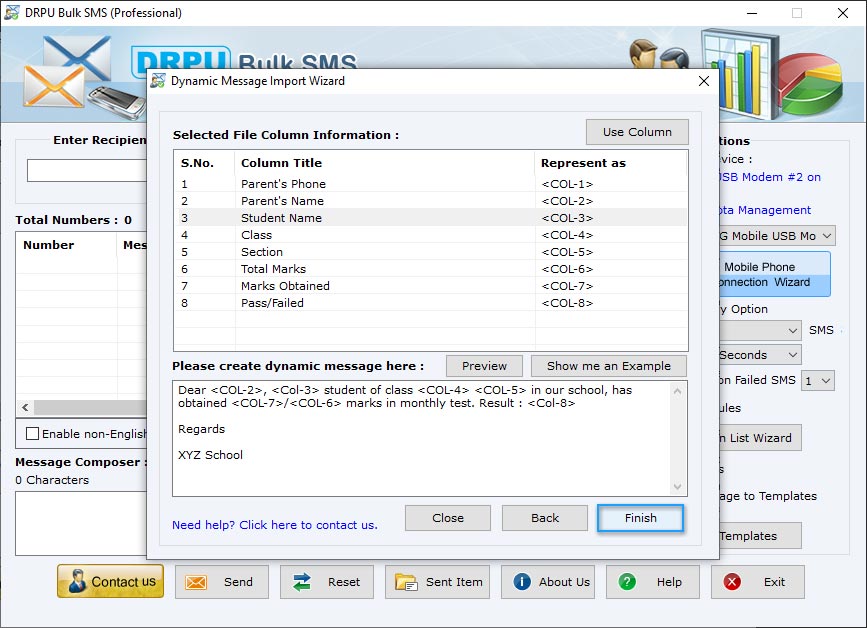
Create dynamic message and add excel column information by double clicking on column. Click on 'Finish' button.

Personalized messages are created successfully. Now click on Send button to send messages. As you can see, personalized SMS is delivered at recipient end.
