Bulk SMS ► Windows Bulk SMS ► How to send SMS from windows PC
Send SMS from GSM mobile device via Windows PC
With GSM technology based mobile phones: send text messages to list of contact numbers from computer desktop or laptop using DRPU SMS Broadcasting Software. Text messaging tool has various advanced features to send dynamic or personalized messages, pop-up message (notifications), SMS in language of your choice (unicode messages) etc.
Quick guide to send text SMS from GSM mobile device

Connect your GSM technology based mobile device to computer using USB cable. Download device compatible software in PC from mobile manufacturer website to install device drivers, for example we have downloaded Nokia PC Suite to install Nokia mobile phone drivers.

Run DRPU Bulk SMS Software and select 'GSM technology based mobile phone' option. Then click 'Next' button to continue.
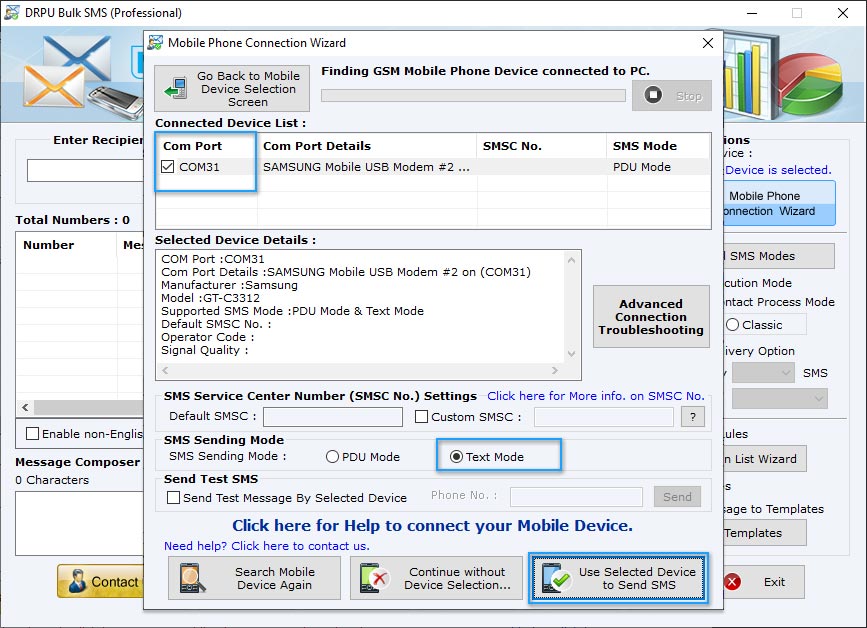
Select 'Com Port' from Connected Device List, choose 'Text Mode' and Click on 'Use Selected Device to Send SMS' button.
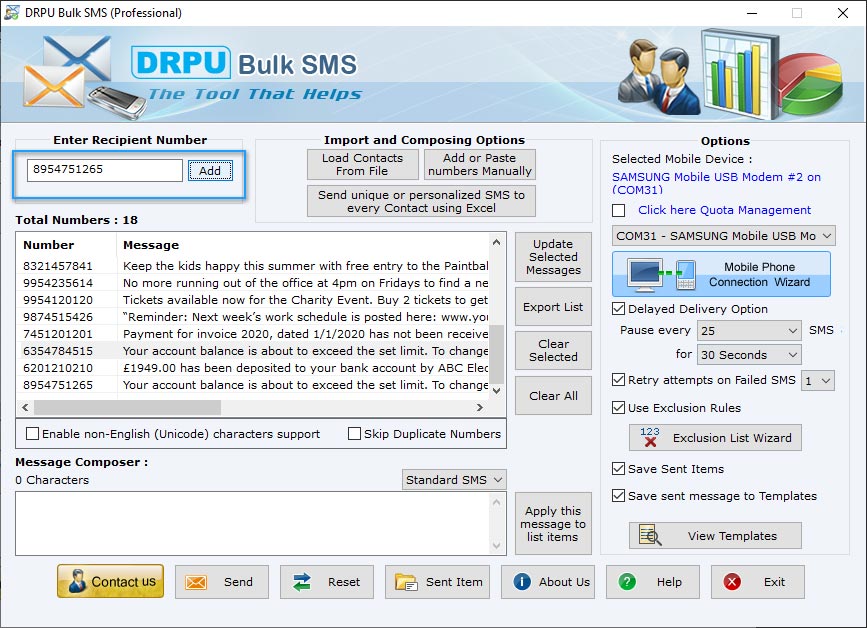
Enter recipient number and click Add button to add. Similarly you can add multiple phone numbers. Using 'Load Contacts from File' option, You can also import multiple contact numbers list in text file format or excel file format.
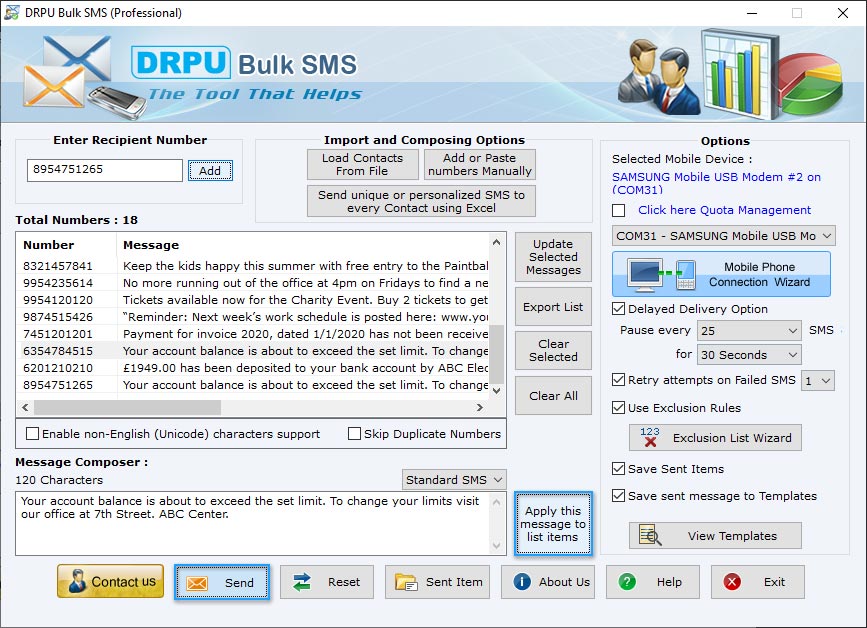
Enter text message that you want to send to recipient number and click on 'Apply this message to list items' button to apply. Click 'Send' button to send SMS.
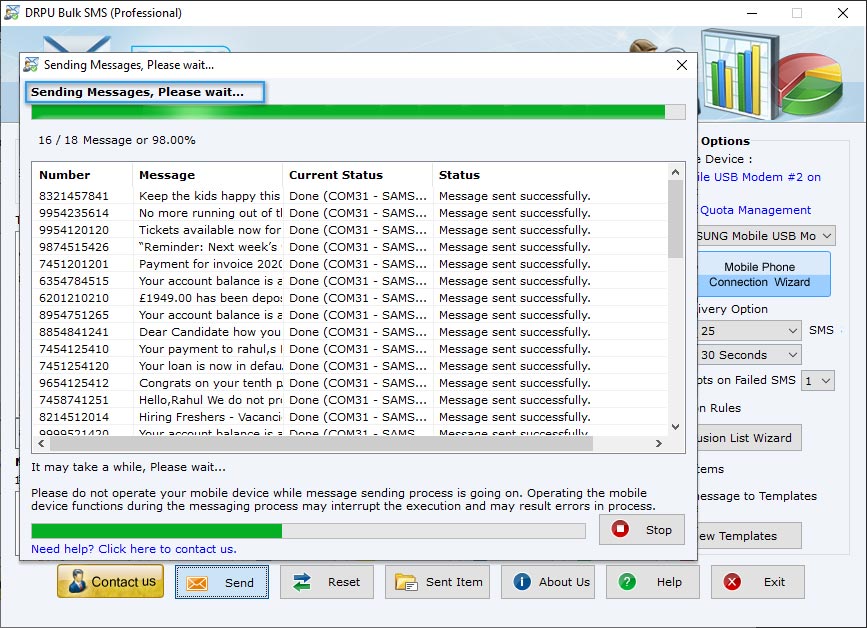
You can see the current status of messages sending process.
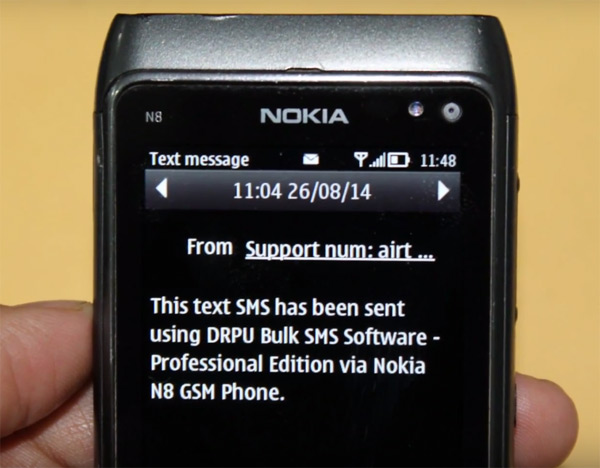
SMS is delivered at recipient mobile device.
